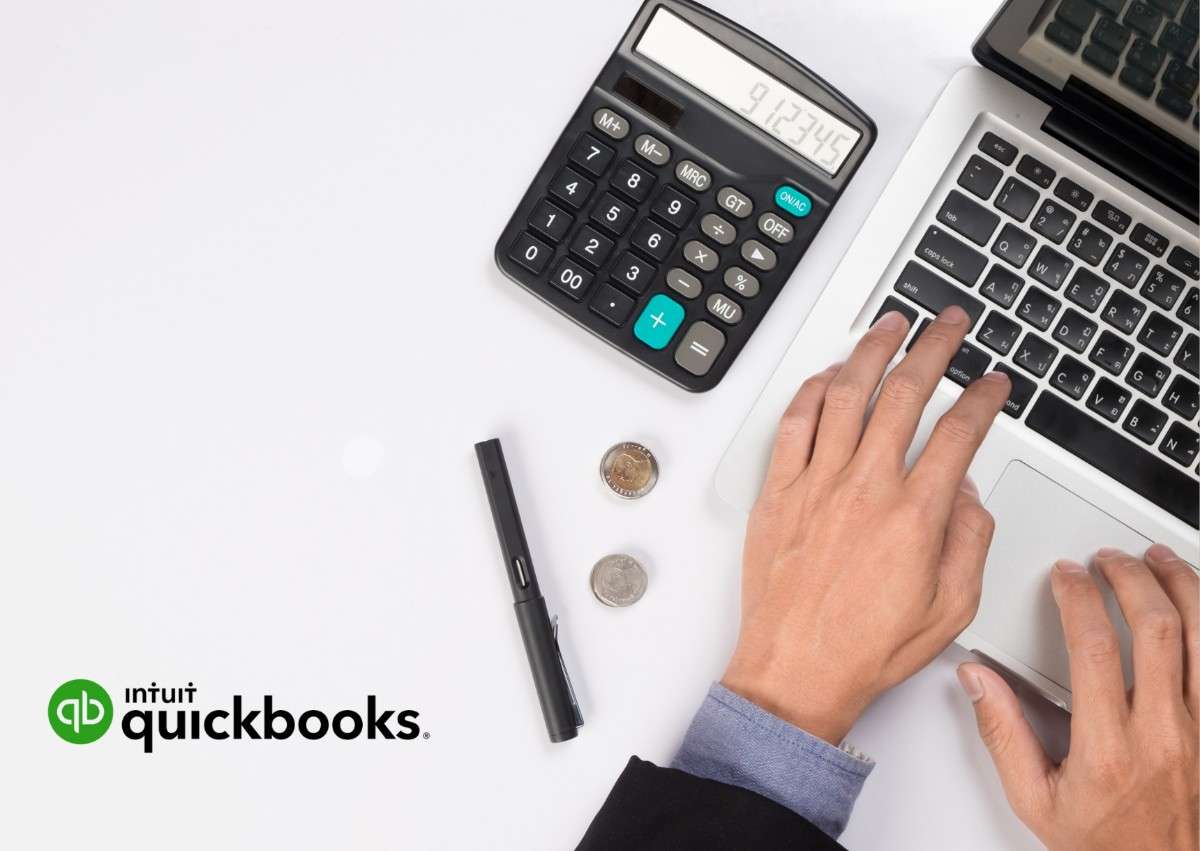QuickBooks Online
QuickBooks Online: The Smart Bookkeeping Solution
Our firm specializes in providing end-to-end QuickBooks Online services aimed to improve and streamline the financial management of any business. Using our experience, we ensure our clients get the full potential of QuickBooks Online- streamlining their operations in terms of invoicing, analysis of their profits, making them tax compliant and giving them easy to implement actions in the decision making process.
Get to know how our specialized services can bring changes to the finance of an organization.
Invoice Auto-dating & Reminder Payments
We install and optimize invoice automation on QuickBooks online in a way that your business can create and send custom invoices efficiently and our setting up of payment reminders will enable your business to receive receivables quicker and leads to improved cash flow on the whole.
What We Do:
• Invent design and implement the automation of your billing.
• When there are many late payments, set up automatic notifications.
• Establish consolidated histories of payments to track and report.
Owing to our support, regular invoices are invoiced on time and direct payment changes on your account come to you all the time--reducing overheads.
Bank Reconciliation and Financials Dashboard
Our team connects your bank accounts to QuickBooks Online so your finances are reconciled accurately and can give you a state-of-the-art financial dashboard that allows you to track all of your finances anytime anywhere.
Our Value:
- Import data into QuickBooks without having to deal with a disorganised import.
- Create personalized dashboards that have immediate access to cash flows and expenditures.
- Highlight the trends to facilitate optimization in cost.
We assist you to do away with deviation and take advantage of the financial dashboards to make objective and scientific decisions.
Structuring of Chart of Accounts
We help clients to organize and tailor their chart of accounts chart in QuickBooks Online as per industry best practices and individual needs of the business.
Our Advantages:
- Account mapping and classification to help in easy expense and revenue tracking.
- Improve the validity and relatedness of financial reporting.
- Build a compliant foundation to your accounting that is auditable.
Retailer, service provider or manufacturer, our experience means that your chart of accounts will make your whole financial picture easy to understand.
Automation of Compliance in GST/Tax
We can automate your GST and tax compliance technology with QuickBooks Online, so you no longer have the chores of calculating and filing Tax.
What We Bring:
- Auto GST/tax calculations on each transaction
- Maintain an up-to-date system of the tax rules and rates.
- Create tax and compliance reports that are ready to be audited.
Our services assist you to lower the risk, avoid penalties and ensure easy, unproblematic compliance.
Financial forecasting and Profitability Reports
We configure and design profitability reporting as well as financial forecasting modules in QuickBooks online to provide you with potent business health gauges and a guide towards growth.
Value Added:
- Do custom-made profitability reports that indicate the areas doing the best.
- Create revenue, cost and growth planning forecast models.
- Make brief reports to investors and these stakeholders.
Using us, you will never be in the dark on what is happening to your strategies with respect to profitability nor what to do next to propel future success.
Workflows of Expense Management
We automate the process of managing expenses with the help of our robotics team with all the stages of the process including reimbursing the spendings.
We serve:
- Automate and approve designs to have perfect cost control
- Set up deep tracking and deployment by group or project.
- Accelerate reimbursements that can be tracked.
We make sure that your policies are taken on the right path with a consistent enforcement that translates to better budget compliance and accountability.
CRM ← Accounting Tool Integration
We provide integration of your CRM systems with QuickBooks Online to make sure that the data is moved smoothly between the sales and the accounting systems.
Integration Services:
- Set up the automatic synchronization of data on sales, payments, and customers.
- Integrated reporting to increase customer profitability analysis.
- Elimination of double-entry quashing and better cross-department efficiency.
Your integration skills with us will make you feel the real end to end ecosystem of financial and customer management.
Why Us?
We specialise in QuickBooks Online solutions that will assist your business to streamline the use of money, financial compliance and gain intelligent insight that can promote actions. Whether as a new implementation, training and support or seamless integration, our team will see it through support and end to end adoption of solutions to fit your needs and arm you to reach your financial potential.
Are you ready to improve your finances? Call us now so you can know what our QuickBooks Online services can offer to your business to expand it!
This service has no review yet!
LoginQuickBooks is an accounting software application built on clouds to assist companies in dealing with their accounting. It provides software bookkeeping, invoicing, payroll, expense management, tax preparation, and financial reporting, which makes it a good overall solution for small and medium business.
Quickbooks is a product line that offers features such as bank reconciliation (automatic), chart of accounts, managing accounts payable/receivable and general ledger tracking. It eases in bookkeeping chores on a daily basis and makes sure that the books are in order.
Yes, QuickBooks has payroll management features to compute rates of employee payment, compute deductions, and process direct deposits. It also guarantees federal, state and local payroll rules compliance.
Absolutely! Quickbooks relieves the burden of tax by calculating the income, expenses, and deductions during the year. It also produces tax reports and integrates with TurboTax as a way of tax filing.
QuickBooks can be integrated with a myriad of tools, such as payment processors (e.g. PayPal, Stripe), e-commerce platforms (e.g. Shopify, Amazon), and productivity tools (e.g. Office, Google Workspace). Such integrations eliminate inefficiencies in the workflow processes.
QuickBooks, is specifically treated to be used by the small and medium sized businesses. The ease of use and low cost, combined with scalable capabilities, make it an outstanding choice to any business whether large or small.
QuickBooks has reporting features that can be personalized to monitor financial progress, cash flow, profit and loss and so on. The dashboard also presents insightful information in real-time where it can be used by a business to make the right decision.